
What is a Google Penalty?

Types of Manual Actions

Why Google Penalizes a Website?

Google Algorithmic Updates

Types of Link Spam

How to file a Spam Report?

Useful Resources for a Google Friendly Website
A Google penalty is a nightmare for a business owner. So, how can you find out, whether your domain has been penalized by Google and why?
Read below to know more...

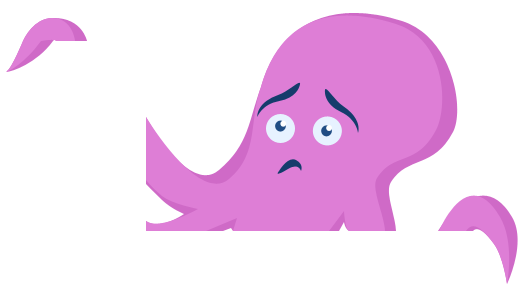
What Is a
Google Penalty ?
A Google penalty is imposed when a site is entirely or partially removed from the Google index or the site's search rankings drop significantly. This is due to algorithmic spam action taken automatically by Google's Webspam filtering algorithms such as Penguin or manually by the Webspam team.
A Penalty can result in the drop of rankings for the entire site, or for some pages on the site that are found to be manipulative or for specific keywords that have been spammed. A drop in rankings affects the online visibility of the site thereby affecting revenue.

How to Identify a
Google Penalty ?
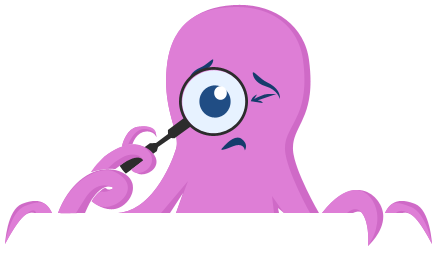
The easiest way to identify a Google Penalty is with the help of Google Webmasters Tools. You need to sign into your GWT account, click on ->‘Search Traffic’ -> ‘Manual Actions.’ (Please refer to the screenshot below). Google will either display a message stating “No manual webspam actions found” indicating that your website is safe from any algorithmic or manual penalty or it will display the type of penalty (see types of manual actions below) applied along with proper instructions on how you can get rid of the applied penalty.
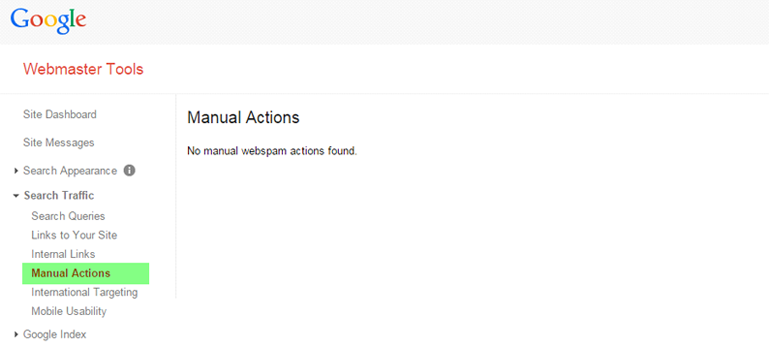
Another way is to log into analytics and find the date when the organic loss in traffic was witnessed. Find out if there was any Google update launched on that date like Penguin or Panda (Please refer to the screenshot below which is highlighting the organic loss in traffic from the Penguin update). If yes, then your site was definitely affected by the update launched over that period of time.
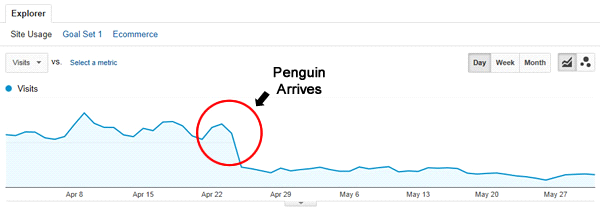
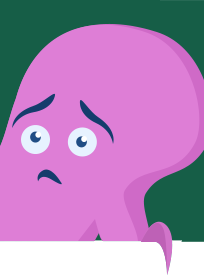
You can also determine a penalty simply by entering your domain name on Google search tab and seeing whether your site ranks in the first page for that query. For example, if your domain name is “example.com” (the domain should be a brand name related domain and not an exact-match keyword targeted domain) and your site is not ranking on the top 10 results for the query “example”, then you can sniff a penalty. If you are still unable to figure it out, then simply enter the title tag text and see if the site is ranking. You can also use double quotes to obtain exact match results for the title tag text if it is composed of common words. Being unable to detect your domain under all these queries might indicate a penalty.
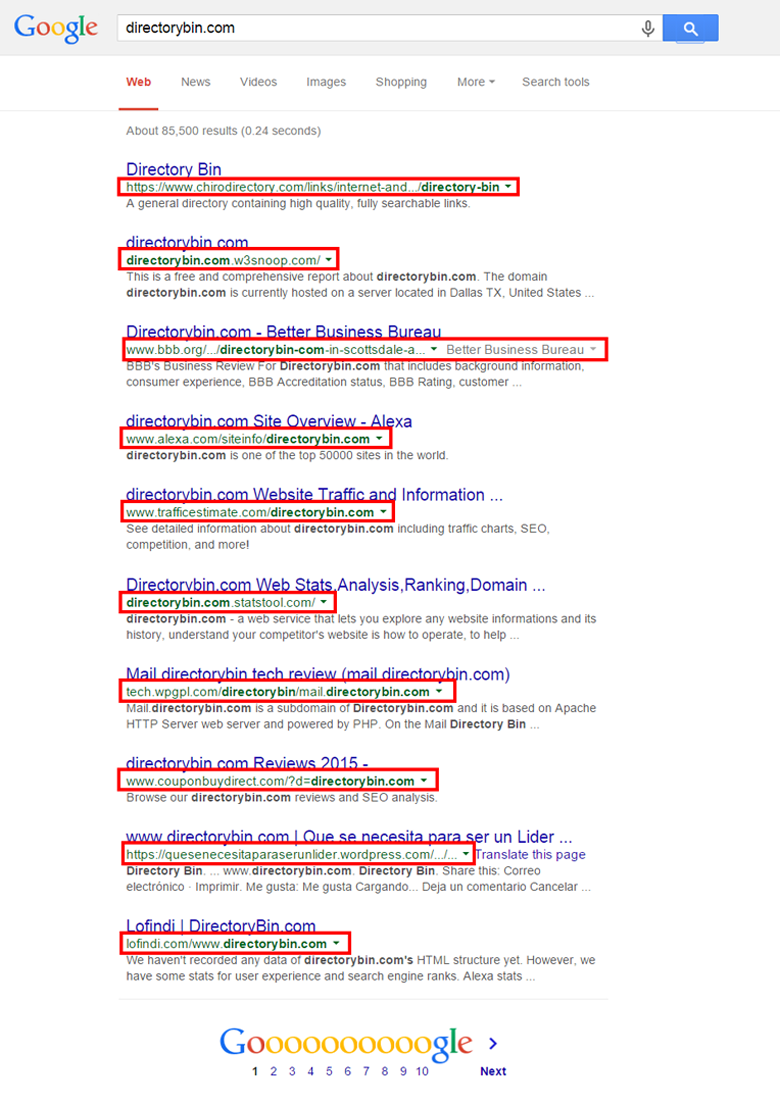

Types of Manual Actions
Displayed in GWT
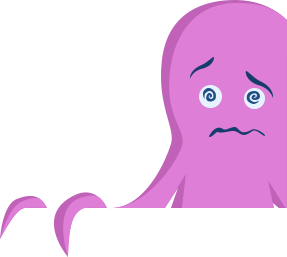
Site Wide Matches – This type of penalty impacts the entire site. The entire organic visibility of the domain gets hampered.
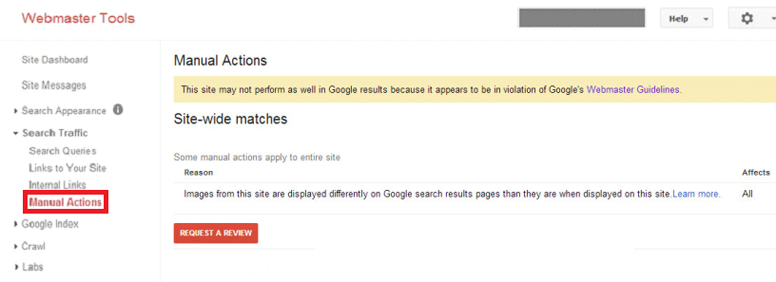
Partial Matches – This type of penalty impacts only certain sections or URLs of the site. It does not affect the entire site which means that only the affected sections or URLs will lose organic visibility and the remaining ones will continue to be displayed on Google as usual based on the current ranking algorithm.
The screenshot below displays the type of manual action under GWT:
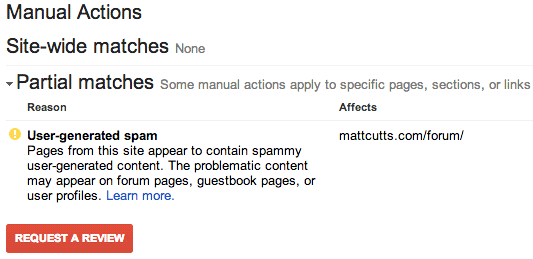

Each section may include one or more of the following types of actions:

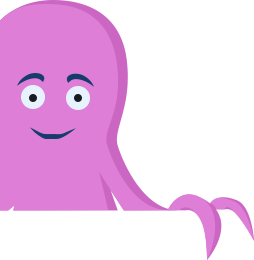
Unnatural links to your site
impacts links
What Does This Mean?
This message means that Google has detected a pattern of unnatural, artificial, deceptive, or manipulative links pointing to your site. Overall site ranking is not affected under this action because Google feels some of the links created are outside your control. Here is a screenshot displaying this sort of penalty:
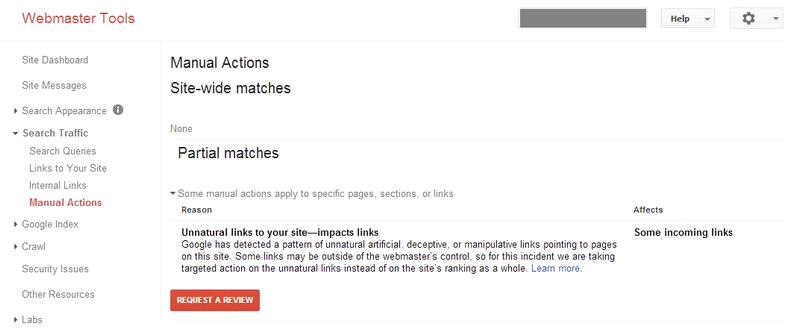
Why did this happen?
The site was caught buying paid links or engaging in excessive link schemes for manipulating Page Rank that are against Google’s Webmaster Guidelines. Overall site rankings might get affected in future if proper action is not taken. Some negative SEO done to your site can generate this type of penalty.
Suggested Action
Conduct a link audit and get as many artificial links removed as possible, then submit a reconsideration request.


Unnatural links
to your site
What Does This Mean?
This message means that Google has detected a pattern of unnatural, artificial, deceptive, or manipulative links pointing to your site.
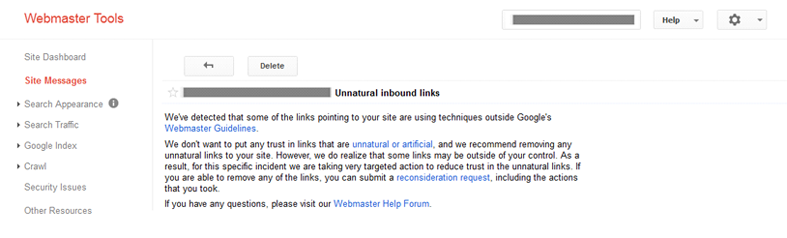
Why did this happen?
The site was caught buying paid links or engaging in excessive link schemes for manipulating Page Rank that are against Google’s Webmaster Guidelines. Overall site rankings might get affected.
Suggested Action
Conduct a link audit and get as many artificial links removed as possible, then submit a reconsideration request.

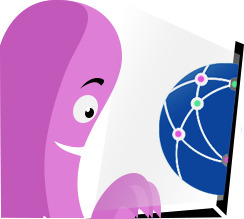
Unnatural links
from your site
What Does This Mean?
This message means that Google has detected a pattern of unnatural, artificial, deceptive, or manipulative outbound links from your site. This might affect your entire site or some portions of your site.
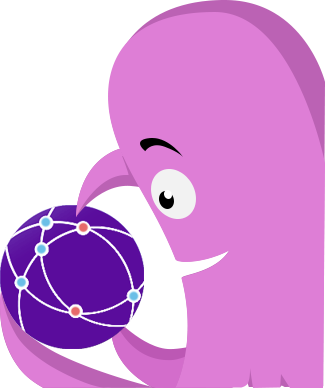
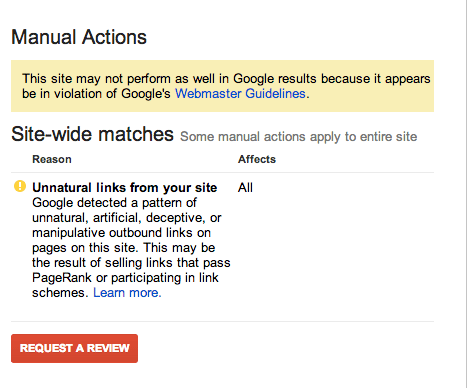
Why did this happen?
This happened because Google detected that you have unnaturally linked to other websites that might be related or unrelated to your niche. These links can be paid or exchanged for any other reward. Site wide links, footer links, author bio links, resource pages links, link exchange pages links, paid editorial links, optimized anchor text links that are paid etc. can come under this type of action.
Suggested Action
Scan your site and identify any links that violate Google linking guidelines, such as excessive link exchanges or paid links. Once you have identified those, add a rel="nofollow" attribute to them so that they no longer pass PageRank. You can also use robots.txt to disallow crawling of URL/URLs containing the links.


Hacked
site
What Does This Mean?
This message means that Google has detected pages that appear to have been hacked by a third party. Such content is often categorized under cloaking and Google displays a message: “this site may be hacked” in the search results. This is shown in the image below:
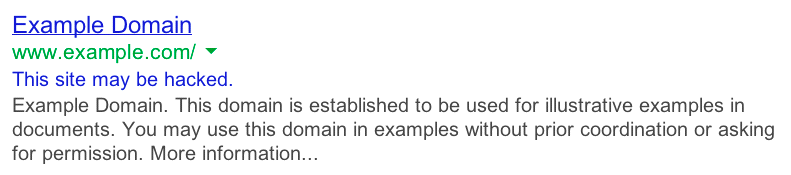
Why did this happen?
Due to vulnerable security issues, your site has been hacked by a third party hacker where the existing files on your site were modified. This appears as spam in Google’s index and hence Google reduces the rankings of websites having hacked content on them.
Suggested Action
Login to your Google Webmaster Tools account and check the messages section. Google provides a detailed description of the files on your site which were hacked. To investigate hacking or malware using Webmaster Tools, complete the following steps:
Login to GWT, go to messages.
Navigate to Security Issues :
Sites affected with malware will show a top-level heading of “Malware”, and then categories of malware types, such as “Modified server configuration” or “Error template injection.”
Sites that were hacked to serve spam may display a top-level heading of “Hacked” and hack types, such as “Content injection.”
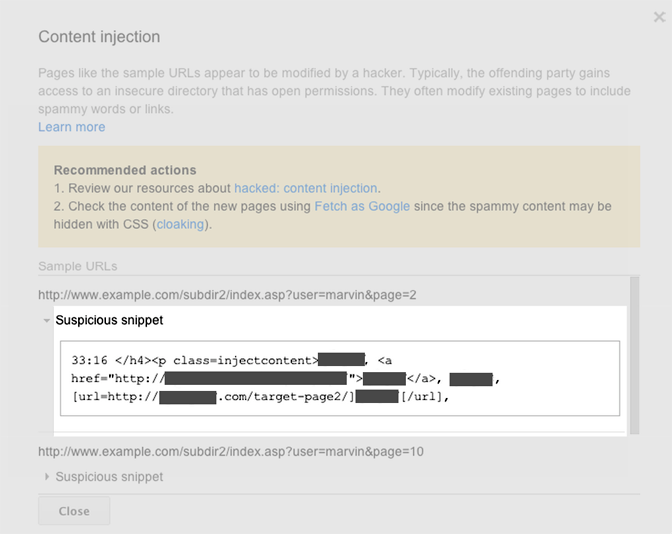
Sites with a “phishing notification” in Webmaster Tools Message Center may not show any information within Security Issues. By creating phishing pages on your site, the hacker is using your site to obtain users’ login, password, or financial details, often by masquerading as a trustworthy site.
Take the help of a technical expert and get these issues fixed as soon as possible. Also, ensure that your site has adequate security so that it won't be hacked in future.
After you have cleaned everything, request a review of your site.

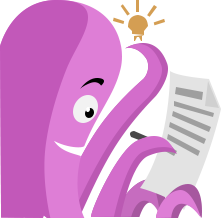
Thin content
with little or no added value
What Does This Mean?
This message means that Google has detected low-quality pages or shallow pages on your site. Pages having thin content, auto-generated content, scraped content, low-quality guest posts, low-quality user-generated content that was/wasn’t editorially approved might come under this category.
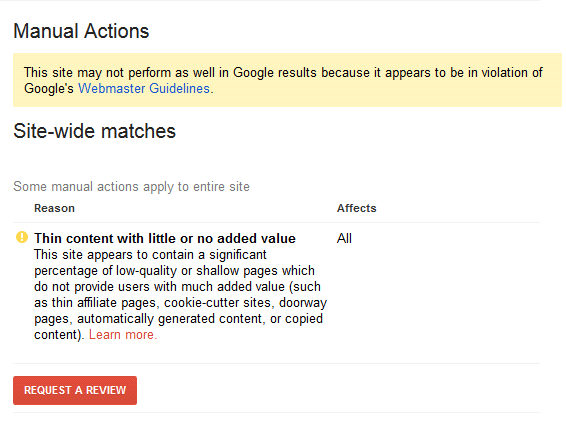
Why did this happen?
Your site has low-quality content pages. These types of content serve little to no value to the users and in order to keep the search results clean, Google takes actions against sites generating such less user-friendly content.
Suggested Action
Conduct a complete content quality review of your site. Check for the presence of thin content or doorway pages on your site. Also, check for several similar content pages that add little value. Get them removed, redirected, edited so that they do not create a negative user experience.
You can also get some help by reading this guide to building high-quality sites.

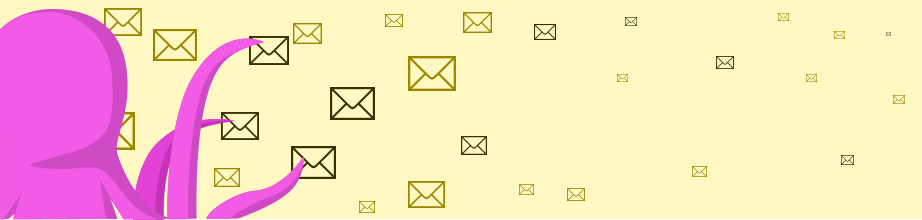
Pure spam
What Does This Mean?
This message means that Google has detected the presence of automatically generated gibberish, cloaking, scraping content from other websites. In simpler words, your site has violated the Google Webmasters Guidelines.
Why did this happen?
Google considers auto-generated content, scraped content and cloaking as aggressive spam techniques and takes action against sites which apply them.

Suggested Action
Conduct a complete content quality review of your site. Ensure that your site does not use excessive copied/scraped content. Also, ensure that every page on your site serves a specific user purpose. Do not make any page of your website a platform to display advertisements and serve as a bait for the search engines.
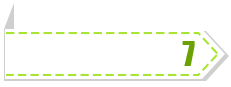
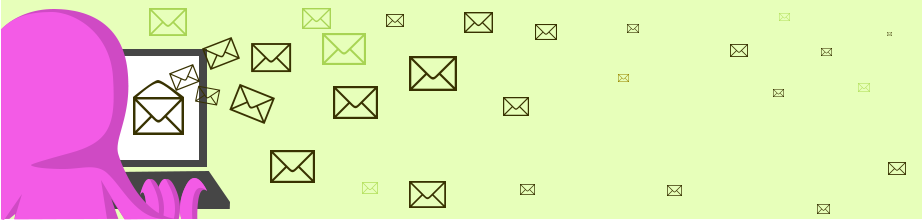
User-
generated spam
What Does This Mean?
This message means that Google has detected user-generated spam on your site. This might affect the entire site or some of the pages on the site.

Why did this happen?
This happened because some or most of the pages on your site have low quality/spammy content found on forum pages, guestbook pages, or in user profiles.
Suggested Action
Check the pages on your site that lack quality content. You might have allowed users free registration and free posting of content through forum profile, blogs or forum posts. This has unknowingly generated a lot of user spam. Identify those pages and get them removed. Then submit a reconsideration request.


Cloaking
and/or
Sneaky Redirects
What Does This Mean?
This message means that your site is showing different pages to Google bots and users. This might affect your entire site or some portions of your site.

Why did this happen?
Cloaking happens when you redirect users and search engine bots to different pages. It is the practice of presenting different content or URLs to human users and search engines. It is counted as a Black Hat SEO technique and is considered a violation of Google’s Webmaster Guidelines.
Suggested Action
Identify the affected areas on your site and use the fetch as Google tool in GWT to compare the pages as seen by you and as seen by Google. Remember, Google must see the exact page/content as seen by a normal user. Also, check for URLs on your site that redirect users to somewhere other than where they expected to go and fix those.

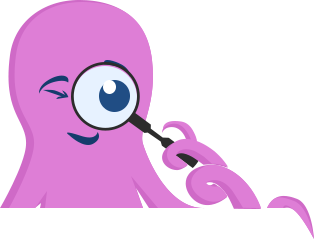
Hidden text
and/or
keyword stuffing
What Does This Mean?
This message means that some of your pages may contain hidden text or keyword stuffing. This might affect your entire site or some portions of your site.

Why did this happen?
Google has detected some or most of the pages on your site have content filled with keywords. Such content is created solely for the purpose of ranking higher on search engines. Thus, negatively affecting the overall user experience. Also, some or most of the pages on your site might have text that is invisible to the user but visible to search engines in order to manipulate the Google ranking algorithm.
Suggested Action
Identify the affected areas on your site and use the fetch as Google tool in GWT to compare the pages that are visible to Google crawler but aren't visible to a human user. Check for text which has the same color as the page background or hidden CSS styling or keyword stuffed alt tags. Fix these issue and request a reconsideration.


Spammy Freehosts
What Does This Mean?
This message means that a significant number of pages on a hosting service are spammy. The entire website is affected by this action.

Why did this happen?
This might have happened because your free hosting site has a lot of user generated content that is mostly spam and serves no real user purpose.
Suggested Action
Get rid of all the spammy user accounts and remove all low-quality content from your site. This is a lengthy task and will require a lot of effort before you can get rid of the entire user generated spam present on your site. Once you are sure all the pages on your site are unique and add value to the end user, you can go ahead and submit a reconsideration request.

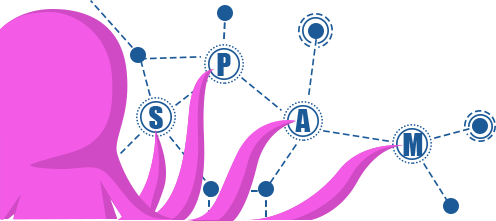
Spammy structured
markup
What Does This Mean?
This message means that Google has detected some of the rich snippet markup on your pages might be using manipulative techniques.
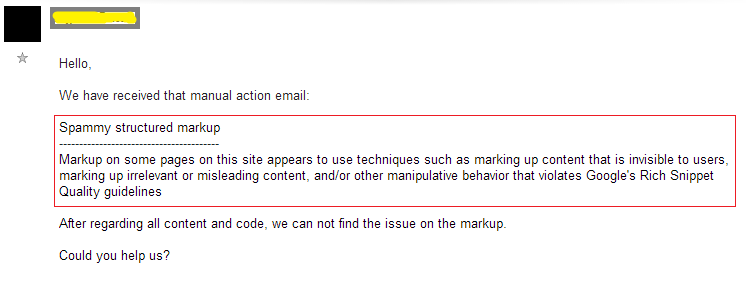
Why did this happen?
It is possible that your rich snippets contain irrelevant or misleading content or the marked up content is hidden from the users.
Suggested Action
Please go through the rich snippet guidelines mentioned by Google and make sure you follow them. Use the Structure Data Testing Tool after you have made the required edits to ensure there are no errors. This tool can be found under Google Webmaster Tools -> Other Resources section. Any inappropriate markups will be highlighted in red and you may take the intended actions based on the errors. Once the final changes are made and you are sure that the rich snippets are accurate and are not violating any guidelines then you can submit a reconsideration request.
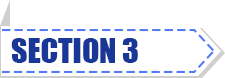
Major Reasons
Why Google Penalizes a Website
Google might penalize websites that do not pay close attention to the quality guidelines suggested by Google and are found to be engaged in illicit practices particularly Black Hat SEO techniques.
In other words, this is what is known as Webspam. As per Google, “Webspam refers to pages that try to trick Google into ranking them highly”.
Here are some reasons, why Google might penalize a website:
The entire site or some of the pages on the site are found to be deceptive. For example, they are showing different content to users and search engines.
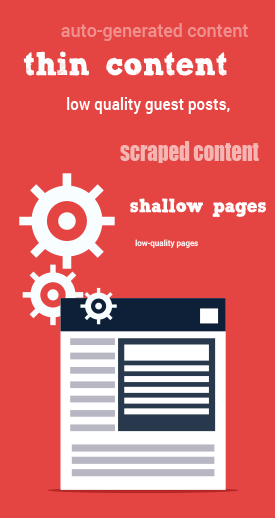
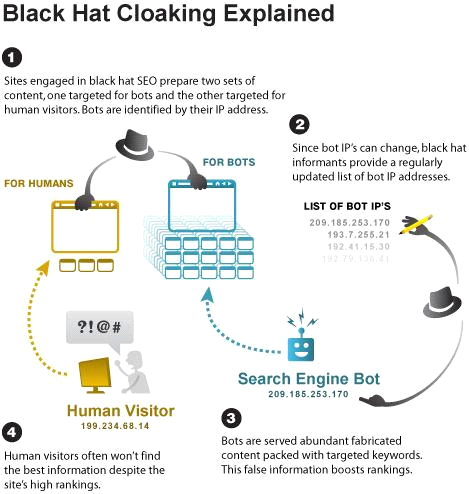
A number of low-quality pages that have thin content are found on the site. Panda might hit sites with poor content which are created solely for the purpose of ranking well in search engines for certain keywords.
Deceiving users by creating doorway pages/bridge pages/gateway pages. These pages are created just for spamdexing. Clicking on such a page from the SERP takes the user to another page with the help of a fast meta refresh command. Google does not allow such pages to spam their index.
The site has automatically generated content or scraped content. As a best practice, not more than 5-10% of any page should be copied from other resources.
Participating in link schemes in order to build low-quality unnatural backlinks to the site for the sake of manipulating Google’s ranking algorithm. (See link spams below)
Having pages with little to no original content or engaging in black hat (banned) practices like Sneaky redirects, Hidden text, Hidden links, etc.
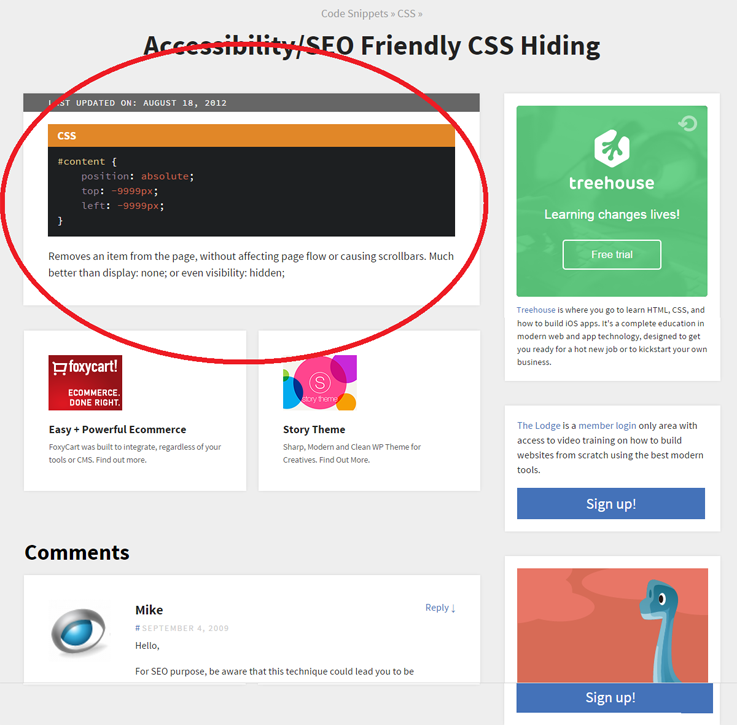
Creating pages stuffed with keywords that are irrelevant or manipulative.
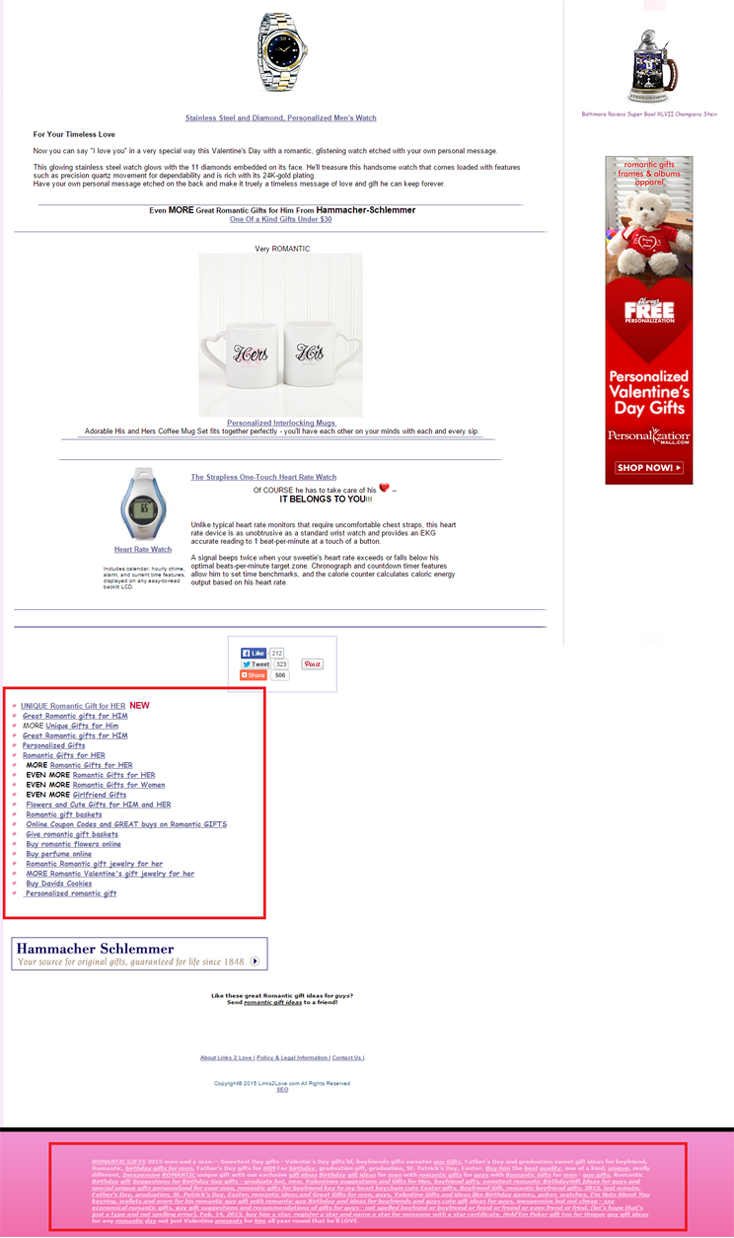
Participating in affiliate programs without adding sufficient value.
Creating pages with malicious behavior, such as phishing or installing viruses, trojans, or other badware.
Abusing the rich snippets markup.

Sending automated queries to Google.
Displaying lots of ads on the site and not following an appropriate ad-to-content ratio.
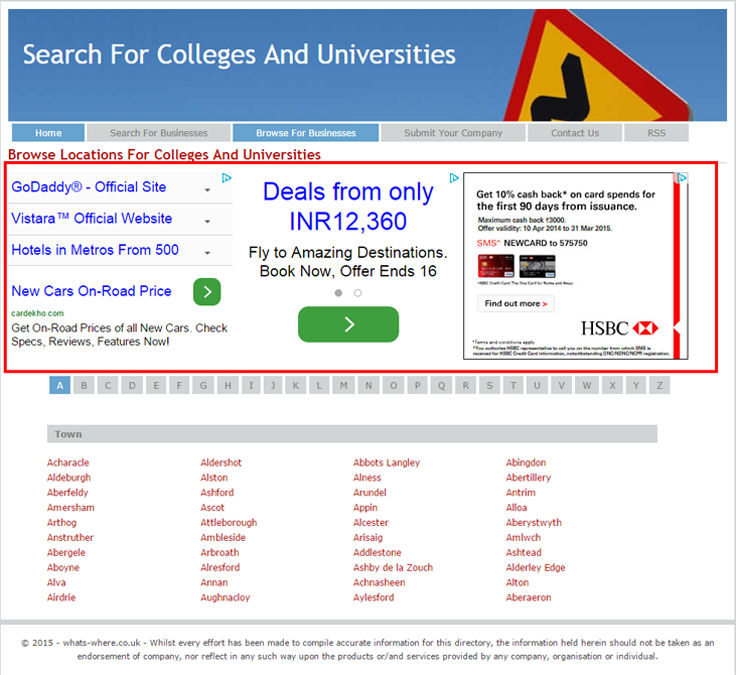

Major Google Algorithmic Updates
that Cause Penalty
Google has a special set of algorithms to automatically detect spam. They act as a filter or are integrated with the main ranking algorithm in order to get rid of spam from the search results. Let’s discuss the major updates that might cause a Google penalty:
Panda Update
Launched in Feb 2011, this update was aimed to lower the rank of websites having low quality/ thin content or a lot of advertising on them. This update was also known by the name “Farmer” because it targeted content farms having a lot of low quality and spammy content.

If the site gets affected by the Panda update then the first step is to check the top landing pages on the site before and after the hit. Reviewing the content quality in the top landing pages of the site prior to the hit will give you an answer to why the site was penalized. Also, keep in check the mobile search quality issues related to your site.
Penguin Update
Launched on April 24th, 2012, this update lowered the rankings of websites that used Black Hat SEO techniques and unnatural linking patterns to manipulate their search rankings. If your site gets affected by this update then conduct a link audit and check that your domain’s link profile is not coming under any of the below-mentioned link schemes.

More information: Another step to reward high-quality sites
Payday Loan Update
Released in June 2013, this update was designed to combat specific search queries that tend to have a high number of extremely spammy results. Google’s Webspam head, Matt Cutts indicated that this change affected queries such as “payday loans” on Google.co.uk and other pornographic and spammy queries like “casinos”, “Viagra”, and “debt consolidation”.

If your site is affected by this update then conduct a link audit and content quality audit on your site. Fix the identified issues at the earliest.
More information: Google Spam Algorithm For Spammy Queries: Pay Day Loans+
Pirate Update
As the name suggests, this update decreased the rankings of sites that had a high number of valid copyright removal notices. If your site gets hit by this update then check for copyright related issues and fix them.

More information: An update to our search algorithms
EMD Update
It stands for Exact Match Domain update. It was launched in September 2012. This update aimed to lower the rankings of low-quality exact match domains. For example, if you have exact match keywords like “bakerylosangeles” in your domain name, it provides a strong signal to Google that you have used these words in your domain simply to rank for the query “bakery los angeles”. So, Google might take action against such spammy domains.
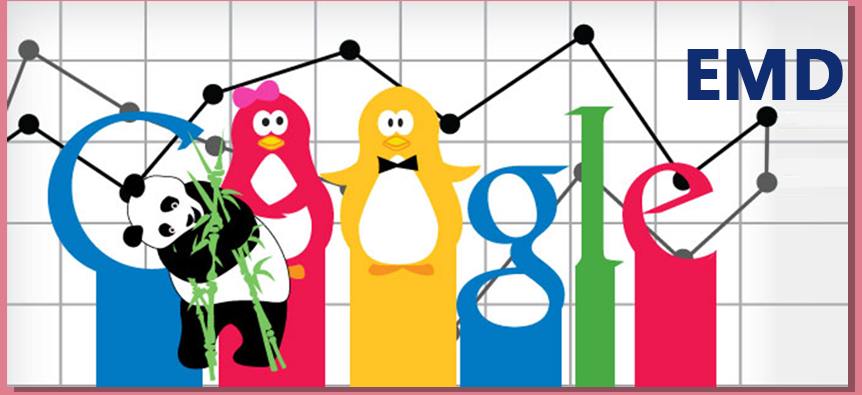
The best way you can reverse this penalty is by improving the overall quality of your site in terms of content, backlinks and user experience.
More information: The EMD Update: Google Issues “Weather Report” Of Crack Down On Low-Quality Exact Match Domains


Types of Link Spam to Avoid –
Link Schemes
Buying links or exchanging goods or services in return for links that pass PageRank.
Participating in 2-way, 3-way or any other form of link exchange.
Unnatural links generated by bulk article submissions or guest posting campaigns using exact match keywords targeting the promoted pages again and again.
Using link building software to create a number of low-quality links within a short period of time.

Engaging in any form of unnatural links creation like the ones mentioned below:
Text advertisements that pass PageRank
Editorial links received after paying money. (A form of link buying)
Links with optimized anchor text in articles or press releases:
(Ex ---To have a hassle free relocation, you need to find out the best relocation services in Canada. It is important for you to choose the finest Canadian relocation service. ----)
Directory or bookmark site links coming from spammy websites or from sites that serve no purpose other than selling links.
Sitewide or not sitewide links generated via widgets.
Sitewide links generated from footers or templates of various sites.
Forum signature or post links having optimized anchor text or naked URL:
Ex- “I agree to this information
Best web design company | web design services company | best web development company” --- (Adding links under signature using exact or phrase match anchor text)
Links from blog comments using optimized anchor text or naked URL

Google Requests Users to File a Spam Report
– Beware!
You should never trick Google because if you do, anyone can file a Webspam report against your website. The screenshot below displays the page where users can easily file a spam report against any domain that doesn't comply with Google’s quality guidelines.
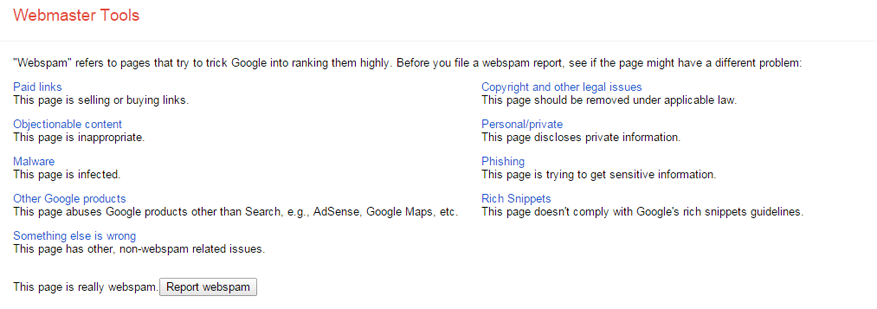
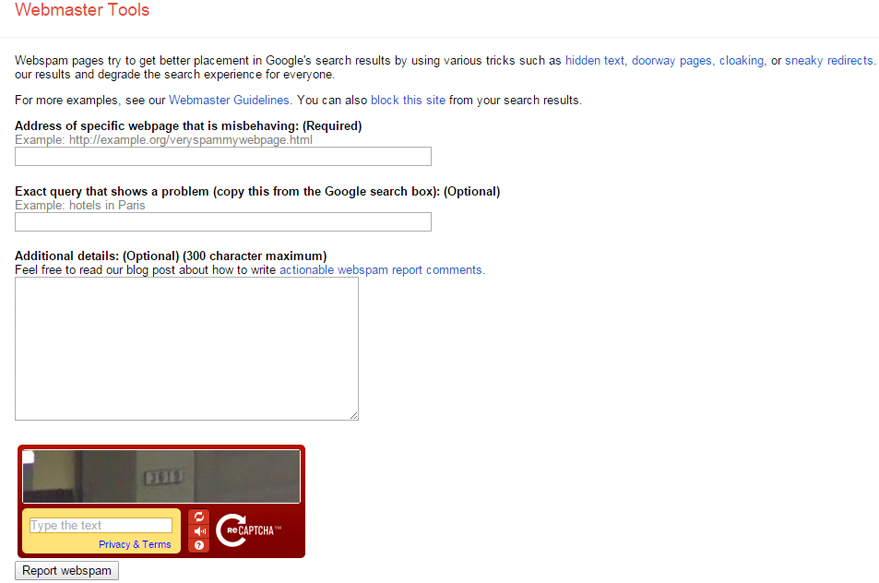

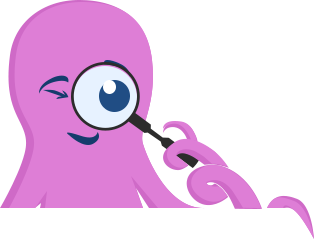
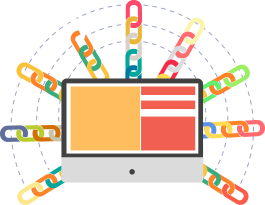
The best approach is to keep the user experience in mind and abide by all the Google guidelines. Suffering from a penalty is bad for your business and its overall branding. The following resources will help you to create a website that will be loved by Google.
Must Read Resources/Useful Links to Have a Google Friendly Site
The Webmasters Guidelines – Complete technical, quality and content guidelines to structuring your website.
SEO Starter Guide from Google – Useful guide for webmasters who wish to improve their site’s presence on Google.
Webmaster Academy Course – Take this course to learn the basics of a great site that can be easily discovered on Google.
Other Resources – A list of resources you must follow on a regular basis in order to be up to date with the latest changes.
Submit a Reconsideration Request Here – Direct link to submit reconsideration requests to Google.
Guide to Creating Mobile Friendly Websites – Complete guide to making your site look great on mobile devices.

