We are all familiar with those “10 blue links” on Google SERP while searching for our queries.
Every website targets to become the number 1 blue link to stay at the top of the SERP.
But what about the Position#0?
Yes, we are referring to Google featured snippets. These Google rich results are often referred to as Position#0 by many SEO experts nowadays. The reason is that Google snippets appear above the number#1 spot.
What are Google Featured Snippets?
Featured snippets are those tiny boxes of information that appear at the top of Google’s search result pages. These Google rich snippets aim to quickly satisfy a user’s search intent without clicking on any search results.
Are Google Rich Snippets Important for SEO?
Google search snippets are essential for SEO mainly for the following two factors,
- Google rich snippets help you appear in organic search results without ranking higher in the Google SERPs which, in turn, provides you with more clicks.
- SERP snippets help increase “no-click searches.”
Hence, it is essential to optimize existing content for Google snippets. It can help your content rank higher in search results and attract more clicks, as these Google rich snippets are displayed prominently at the top of the search results page.
Types of Google Featured Snippets
There are several types of search snippets in that you can find in the search results pages, like:
Paragraph snippets – Display a short paragraph of text that answers the user’s query.
List snippets – Display a bulleted or numbered list that answers the user’s query.
Table snippets – Display a table or chart that provides information related to the user’s query.
Video snippets – Display a video and its thumbnail related to the user’s query.
Answer box snippets – Display a quick answer in a box format, often including text and images.
Knowledge graph snippets – Display information about a person, place, or thing, including a description, image, and related information.
Carousel snippets – Display a carousel of images related to the user’s query.
How to Optimize Existing Content for Featured Snippets?
To optimize existing content for Google rich snippets, you can follow these steps:
Identify the target query: Determine which queries you want to rank for and create content that answers those questions clearly and succinctly. Targeting the right keywords is essential to improve your SEO. You can easily get them from RankWatch’s keyword research feature.
Use clear and concise language: Use short, direct sentences and bullet points to organize information, making it easy for users and search engines to understand.
Format content appropriately: Ensure that the content is visually appealing and easy to scan, with headings, subheadings, images, interlinks, and backlinks.
Provide direct answers: Ensure the content directly answers the user’s query. Google prefers featured snippets that provide a direct answer rather than a general topic overview.
Monitor results: Track your content’s performance and make necessary changes to maintain or improve its ranking.
Keep content up-to-date: Regularly update your content to ensure it remains relevant and accurate.
How To Rank For Featured Snippets?
Ranking high in featured snippets can be difficult because Google has recently altered its algorithm to favor longer content. Google rich results are expected to give users information, not distraction or ads.
However, the following steps can help you achieve the same.
Draft the outline of the content
There is an advantage if you draft the outline of the content at the initial stage. Why? That’s because it helps you to decide the flow of content from the very beginning.
Besides, it will also help you develop content relevant to targeted queries and audiences.
Proceed with a Competitive Analysis
It is essential to track your competitors and their strategies to be ahead in the competition.
RankWatch’s competitor analysis can give you inside details on your competitors within seconds.
- If you scroll down further, you can find your competitors’ total Ranking Keywords, Average Rank, Ranking URLs, snippets, and much more.
This data helps you understand your competitors’ marketing strategies and tactics. You can plan a better strategy by analyzing them in depth.
Right Keyword Choice
Using appropriate keywords in the right amount while writing your content is one of the basics of SEO. Besides, keywords are directly proportional to understanding users’ search intent, and for that, you need to have a powerful keyword explorer that can make the entire process a cakewalk.
RankWatch’s keyword research helps you find all the keywords that provide a clear view on users’ search intent.
- Go to ‘Keyword Research’ from the Rankwatch dashboard.
- Enter your primary keyword, select the location, and click on the ‘Search’ button.
- It will suggest an entire list of keywords, their Search Volume, Cost Per Click, and competition.
The best part of our Keyword Research tool is that it also provides keyword-based questions that most users search for on different search engines. Using those rich results in your content, will increase your chances to grab that Position#0 tag.
Improve Content Readability
Once your content is ready, proofread the same to improve its readability. The reader must find your content aesthetically appealing and easy to skim. There should be no grammatical errors or silly spelling mistakes as it can create a bad vibe altogether.
With RankWatch’s SEO IQ, you can easily check the readability score of your content. Besides, there are several other features that will help you improve your web page’s on-site SEO within seconds.
All you have to do is enter your targeted keyword and website URL in the dialog boxes, and the tool will start the process.
If you click on the ‘Content Editor’ tab of SEO IQ, it will show your content’s ‘Readability’ score. Make sure that a novice can also easily understand your content. It will help you to expand your reach and improve SEO.
Design Content that is an inch Better than the Competitors
It is vital to go through the type of content your competitors are offering. That helps in improving your existing content and generates new content ideas.
Once you are done with competitive analysis, start focusing on creating useful content that oozes of quality and covers all SEO aspects as well. We know how challenging it can be to handle both of them simultaneously.
This is where SEO IQ comes into play. It helps you develop quality content while maintaining the SEO value of it.
SEO IQ scores your website after analyzing it on several on-site SEO factors and comparing it with other websites on the Internet.
Based on the analysis, it shows improvement ideas for your content with a detailed report showing the numbers of exact keywords, broad keywords, words/characters, page elements, page loading speed & size, Google featured snippets.
The Content Recommendations tab of SEO IQ allows you to get suggestions on the usage of each keyword. It also measures how relevant your keywords are to the context of the content.
If you click on the ‘Content Editor’ tab, it will show the optimization status of your content. It will also provide you with optimization ideas that can be implemented in your content to improve SEO.
Besides, the ‘Questions’ tab of Content Editor states important questions that users are searching for, that you can include in your content. Use them in headings or FAQs to increase your content’s optimization percentage and chances to get in Google featured snippets.
Further, if you want to get an overall view of your page’s SEO performance, RankWatch website analyzer is there.
Evaluate Competitors’ Featured Snippets
Evaluating your competitors’ featured snippets is mandatory to understand what content you must write and how to represent it to get featured.
You can execute this essential task accurately by clicking the ‘Ranking’ tab on the RankWatch dashboard.
It will graphically represent the total number of ranking snippets in blue and the number of snippets you are ranking for in green.
Use this data to the fullest and figure out how you can outperform your competitors so that the green line goes higher than the blue one. Besides, who doesn’t love beating their competitors??
Conclusion
Getting featured in Google featured snippets is a hard nut to crack. The competition is skyrocketing, and all your competitors aim to achieve that position#0.
Moreover, Google changes its algorithms regularly, which makes the task even more difficult. You can keep yourself updated about them by following RankWatch Google Updates Timeline.
The only possible way to get featured in featured snippets is to understand the users’ search intent first. Then you need to monitor your competitors’ strategies thoroughly. Furthermore, developing high-quality content and optimizing the same for SEO using a reliable tool like RankWatch can get you through. So, go and get that Position#0 right away!
Hope this blog was helpful.
See you soon!
 Community
Community











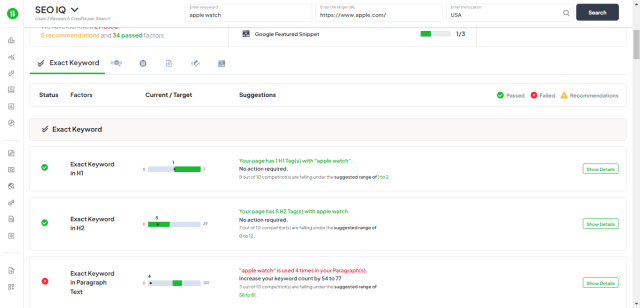
















Share Your Thoughts