Visualizing data offers you priceless insights for better business decision-making and gives you a significant advantage over competitors to improve google ranking.
While numerous tools are available to assist with data visualization, Google Data Studio is the only one known to everyone (even if you don’t have any data!). Data Studio, like most Google tools, can be challenging to understand, but it’s definitely worth the effort. Once familiar with its features, you may use it to produce eye-catching reports that educate or entertain your clients, coworkers, or leadership team.
In essence, Google Studio is a condensed version of software for data visualization, such as Tableau and Clickview. Although you won’t have as many features or coding options, the platform is free and straightforward.
Data Studio is not a data source, unlike tools like Google Analytics or HubSpot. It gathers data from several sources, does analysis on it, and then enables you to produce interactive reports, charts, and dashboards rather than collecting the data.
By producing intriguing reports like the one below, it is a robust tool that enables marketers and business owners to use their data effectively:
Five ways of using Google Data Studio to improve your SEO
By integrating Data Studio with your SEO reporting tools, such as Google Analytics, Search Console, and others, you can track target completions, compare traffic sources, analyze organic performance, and keep an eye on backlinks. Naturally, this will increase website traffic and purchases and also, improve google ranking. Here are some ways to achieve those goals:
1) Review organic traffic data
Thanks to Google Data Studio‘s numerous connectors, there are various ways to monitor trends in organic traffic and engagement.
Connecting to Google Analytics is the most effective technique to monitor organic performance. This is how:
- Log in to your Google Data Studio account and select “Create.”
- Choose “Data source.”
- Select Google Analytics
- If your property settings have already been established, you can input the property to have your data—images, videos, or URLs—automatically imported. Additionally, you can manually select your parameter by utilizing the filters. Here is Google’s help page on properties if you’re unsure what one is.
- Use filters and dates to limit your data. Channel, web pages, device kind, nation, and more can filter your data.
2) Add additional filters
Using filters, Google Data Studio enables numerous users to obtain the required data instantly. For instance, if you have a traffic report for the previous month, your sales director would be interested in knowing how many people visited your landing page. In contrast, your marketing director might be interested in learning how many people read the blog.
To trim your data using Google Data Studio, follow these steps:
- Ensure that Edit mode is selected. (When in Edit mode, the button next to the Share button will read View.)
- To filter a chart or graph, click on it. The right sidebar will display the Properties panel.
- Scroll down to filter in the Properties panel and click +Add a Filter.
- Following the filter’s goal, choose Include or Exclude.
- Include a metric in the filter.
- Operators for comparison, like equals, contains, greater than, less than, etc., should be added.
- You should provide your filter expression with a comparison value.
Select Exclude > Country > Contains > Italy, for instance, if you wish to eliminate data from Italy.
3) Follow the sources of traffic.
You can quickly track which traffic sources—including search engines, social networks, apps, marketplaces, and more—are most effective at achieving your specific goals with Data Studio (Looker Studio).
This will help you discover new traffic opportunities and create a robust multichannel marketing strategy.
Your Google Studio dashboard can be connected to several different platforms for tracking any traffic, but the Google Analytics connection gathers them all in one place.
Here’s an example of how to monitor traffic coming from social media advertisements for SEO improvement:
- Open Chart Data in your Google Analytics connection.
- Select a data source. YouTube ad tracker, Facebook ad tracker, etc.
- Choose a chart type. For some purposes, some charts are more valuable. For example, a line chart comparing traffic from various age groups will clearly demonstrate which age group makes up the majority of your visitors.
- Perfect your production. Additional filtering is possible using criteria like the number of visitors who converted and the time.
4) Try Out Some Different Visuals
Your team can better understand and utilize your data by developing visual representations using Google Studio. You can include pie charts, bubble maps, scatter plots, checkboxes, and more in addition to bar graphs and charts.
Click Insert, then pick a visual from the list to add these components.
The table can be added to your report using your cursor. The data source, dimensions, rows, and fields can be added using the Properties panel on the right.
Is Google Data Studio worth the drill?
The best marketing plans are based on data. With Google Data Studio, you can build stunning interactive reports that you can offer to your boss, clients, or even investors so that you can use your data to make smarter marketing decisions.
Now that you are familiar with Data Studio inside and out, you can produce great interactive reports for your teammates, clients, and executives. Please make the most of it and successfully demonstrate your marketing efforts’ ROI using the expert tips mentioned above.
Although Google Data Studio has a slight learning curve, it is worthwhile investing a few hours in becoming comfortable with this user-friendly data visualization tool.
 Community
Community

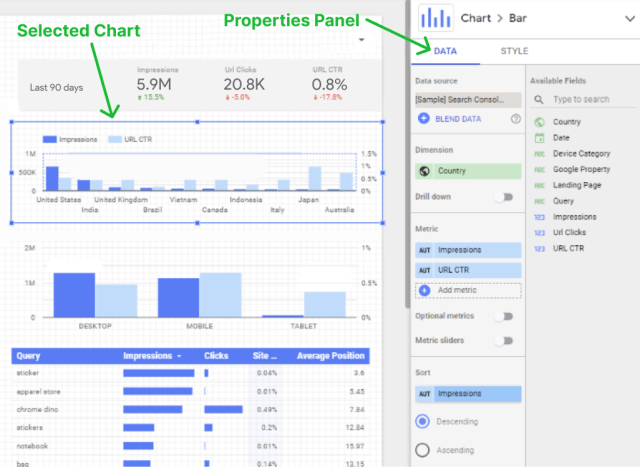















That’s a very insightful and an informative blog, Keep sharing such useful blogs. Thanks 🙂