Local SEO Plugin to help you clean your citations
The importance of local business citations to be accurate and consistent couldn’t be emphasized more. For a Local SEO Campaign to be effective and work as per your plans, having correct and consistent business citations is the key and all time priority to rank locally. Also, if we take the local ranking factors into consideration, consistent local citations bags the third position.
The NAP Format including Business Name, Address & Phone Number are the crucial details which needs to be correct and consistent over every external websites.
Now, this is the hard part here. All the manual work to find the incorrect citations and clean them simultaneously, is a pretty lengthy and boring work.
This is why we bring to you, the Local SEO plugin “N.A.P. Hunter” that could help you with the above.
N.A.P Hunter is a Chrome extension which can help you speed the citation audit process. It performs searches using a variety of permutations and combinations of your business’ name, address and phone number to give you a look of the citation profile and simultaneously (automatically) download it to a .csv file.
You can simply get it at the Chrome Web Store.
Here are the simple steps to install it:
- Get a Google Chrome browser.
- Select the “Hamburger” menu at the top right corner on the browser. Select Tools > Extensions to go to the Extensions page. Alternatively, you can just copy chrome://extensions/ into the Awesome bar.
- Switch the “Developer Mode” on in Chrome (note: there might be an issue for Windows PCs).
- Now, drag the unzipped N.A.P. Hunter file and drop it on the page.
- If you are working on Mac, you are required to drag the file into Chrome extension page directly from the Finder.
- If by any chance, you come across any issue with Chrome de-activating the plugin, then first of all, delete it, enable “Developer Mode” and then re-install the extension.
How To Run N.A.P. Hunter
It’s not much of a task. You just have to enter some information and see the magic.
Here are the steps:
- Enter your Business Name, Address and Phone Number in the respective boxes.
- Select “Hunt” to run the queries in the browser. On doing this, you’ll get a lot of tabs, which you could browse to find different citation sites for your N.A.P.
- Hit “Export”. After a small delay, it will download all of the data in a csv.
- It also provides you with the option to deselect different query types and the option to remove Yelp.com from the results as well.

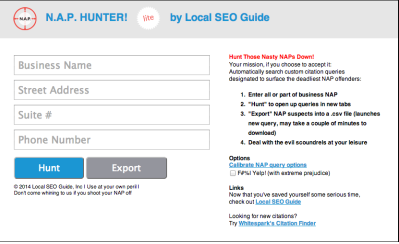
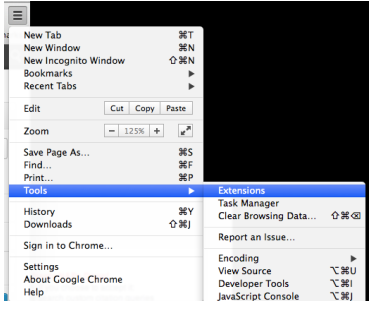

Share Your Thoughts