What does your site speed say about your rankings?
Did you know, 51% of the buyers in U.S said that they would abandon a purchase if the site took a long time to load?
Just ask yourself, how many times have you skipped the website just because it was taking forever to load? A good site speed has a direct relationship with good user experience. The faster user purpose is addressed, the higher is the satisfaction level gained by them (or utility, as we say in economics).
You ask what is slow?
Humans are lazy creatures (That is probably the reason the ready-to-make food sell so much). They don’t have the patience to wait too long for anything. A faster loading website gives the user an amazing experience, which tempts him to come back again to visit your website. It acts like bait to them.
Take for example, you are at a pizza parlour, standing in a queue, waiting for your turn. You wait there for 5 minutes or maybe say, 10 or 20 minutes. Would your patience allow you to stay there for more than 20 minutes?
NO! Definitely Not. You would get irritated and walk out of the door, and say in your head - I am never coming back to this place again!
These crisp stats that will definitely give you an idea of what is ‘slow’ for the users.
According to kinsta:
- 1 in 4 visitors would abandon the website, if it takes more than 4 seconds to load.
- Website owners have mere 5 seconds to engage visitors before they consider leaving.
- 74 percent of users accessing the mobile site would leave, if it takes longer than 5 seconds to load.
- 47 percent of e-commerce customers expect page load times of less than two seconds before they consider leaving.
All Hail GOOGLE!
The theory is simple - users love fast sites and Google loves users.
As Matt Cutts points out:
“There’s also a relatively big connection to a slow-loading website and user trust; users inherently see a poor performing website as “untrustworthy” and this can have a major impact on conversions, branding, and all sorts of things that are important to businesses.”
Google is constantly working towards good user experience, and this is probably the reason why Google on 9th April, 2010 announced that it would include Site Speed to its ranking parameters.
Look what Google has to say on this:
You may have heard that here at Google we're obsessed with speed, in our products and on the web. As part of that effort, today we're including a new signal in our search ranking algorithms: site speed. Site speed reflects how quickly a website responds to web requests. Speeding up websites is important — not just to site owners, but to all Internet users. Faster sites create happy users and we've seen in our internal studies that when a site responds slowly, visitors spend less time there. But faster sites don't just improve user experience; recent data shows that improving site speed also reduces operating costs. Like us, our users place a lot of value in speed — that's why we've decided to take site speed into account in our search rankings. We use a variety of sources to determine the speed of a site relative to other sites.
To what extent, site speed can affect and rankings and revenues?
If you want people to hang around your site, or make the purchases, your site should load in lightning speed, otherwise the users will not even give a second thought in jumping on to your competitor’s website.
Want some live examples of the same? Here you go
Every one-second delay in page load time could lead to $1.6 billion in annual losses for online merchants as big as Amazon which on researching later, found out that for every 100 milliseconds it increased its loading speed; there was an increase in revenues by 1%.
Firefox, by reducing its loading speed by 2.2 seconds, increased its download by 15.4%.
Rankings, you may ask?
Google’s ranking algorithm, at the end, is concerned with bringing out the best results for its users, so user experience is always prioritized as a ranking factor by Google.
It always rewards clean codes, thus making you rank higher, which again means increased organic traffic driving towards your site.
Here is a quick overview of the same:
The results of your site speed isn’t important, ‘the reason why it’s happening’ is what matters!
- Reviewed your Images lately?: Large volumes of un-optimized images can be a hindrance to your website loading speed. Full sized and un-cropped images consume a large amount of bandwidth while loading. Choosing a wrong format or having unrealistically larger images can unnecessarily lower the website’s speed to load.
- Too Flashy?: Flash, undoubtedly tempts attraction, but it has the bad side too. Flash is like Hulk- Big and Bulky! Flash objects are famous for overloading and even crashing web pages. Another loophole with flash is that it is incompatible with mobile devices.
- Is your Code too bulky to carry?: CSS developers tend to include white space in order to make pages more readable. What they don’t realize is that much of these white spaces can be removed, while still maintaining readability. Removing such excessive spacing can incredibly shrink your file sizes, condense your codes and maximize speed.
- Loads of External Media?: It is one of the strongest culprits of slow running websites. If you have an embedded media from another site (a video, or a slide share), your website will be as fast as the host site. If the host site is having a slow load day, it will transfer this disease to your site too!
- Is your website too Dynamic?: Static websites, which have simple HTML code, are faster to load than Dynamic websites, which generate their pages from the data which is stored in databases.
- Are you using Shared web hosting?: Shared hosting is preferred because of the low costs associated with it. But you don’t know how many websites are being shared on the same server. This might result in considerably reducing your website loading speed.
- Is there content without HTTP Compression: Not enabling HTTP compression incredibly increases the size of the downloaded pages, thereby increasing the loading time.
Now once you know what is going wrong with your speed, you can now proceed to mending those holes.
Try these tips to improve your speed! –It worked for us, might work for you too
- Optimize Images: Focus on three important things- size, format and src attribute. Reduce the image size before uploading on to the web page (don’t worry, it won’t ruin the quality), so that the website loading speed is not hampered due to its size. Try and use JPEGs for the images and GIFs should only be used for small and animated images.
- Reduce Redirects: Redirects are using the 301 and 302 status codes. Redirect increases the HTTP requests, which ultimately increase your website loading time. The browser is redirected from one URL to another to connect different parts of the site or to direct to a new location of a URL. It is recommended to keep the URLs that are genuinely necessary and there is no solution for it. Caution- Never redirect to a domain that doesn't serve content!
- Use a content delivery network (CDN): If you have a considerable amount of traffic, then going for CDN is worth it! Content Delivery Networks work by serving pages according to the geographical location of the user. This results in delivering the content more efficiently to the users.
- Enable broswer caching: This is like a blessing in case of returning visitors. Whenever a visitor comes to your site for the first time, it’s browsers download all types of files like images, css, java, etc. Here comes the twist! By enabling browser caching, the visitor’s browser on coming for the second time on the website, would not have to download those files again, thus saving some of the loading time, thereby increasing the user experience.
- Removing unnecessary plugins: Plugins are attractive as they add additional features which are not present in the default theme. But be careful! They add on to the website loading speed. Make a careful audit of all your plugins. After detecting the ones which you may think unnecessary, disable them and then measure the website performance, so that you can easily identify those plugins that harm your website.
- Enable Compression: A leaner website is always a faster and a better website. Large pages are often bulky and slow while loading. These pages could be COMPRESSED in GZIP format to increase the website loading speed. Compressing reduces the HTTP response of the page by reducing its bandwidth. This could reduce the downloading time by almost 70%.
Want to avoid this manual-lengthy technical process?
Try RankWatch’s tool - which will give you automated reports on your website’s speed performance
RankWatch’s Website Analyser tool: This amazing tool which amongst its 7 features entails one feature for analyzing your site speed. It’s snapshot has been given below.
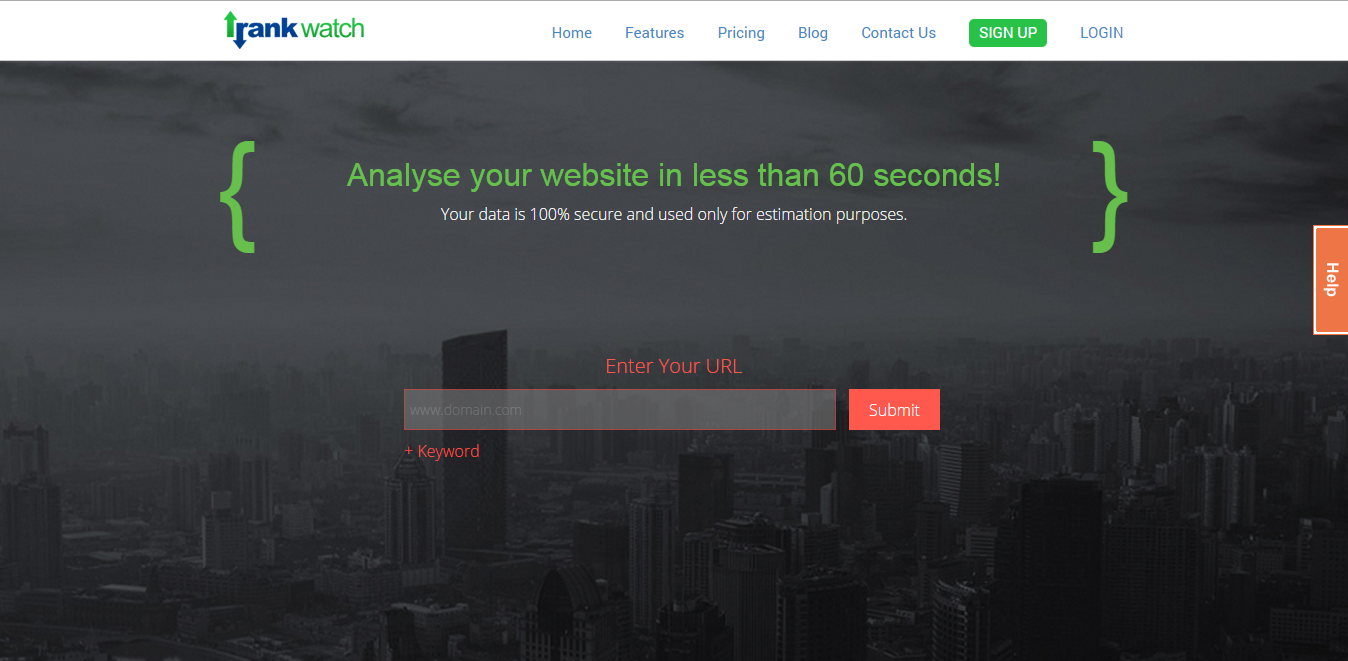
When you enter the URL and press the submit option, you are taken to the complete analysis of your website (result page) and gives you grades.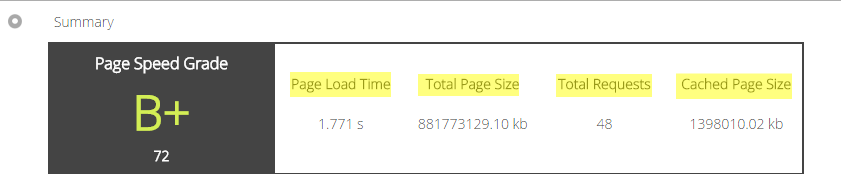
The above image is a result of hotels.com. As you can see, there is a Page speed grade (which is given on the basis of performance of the website). Then there is an additional information on Page load time, Total Page Size, Total requests and Cached Page Size.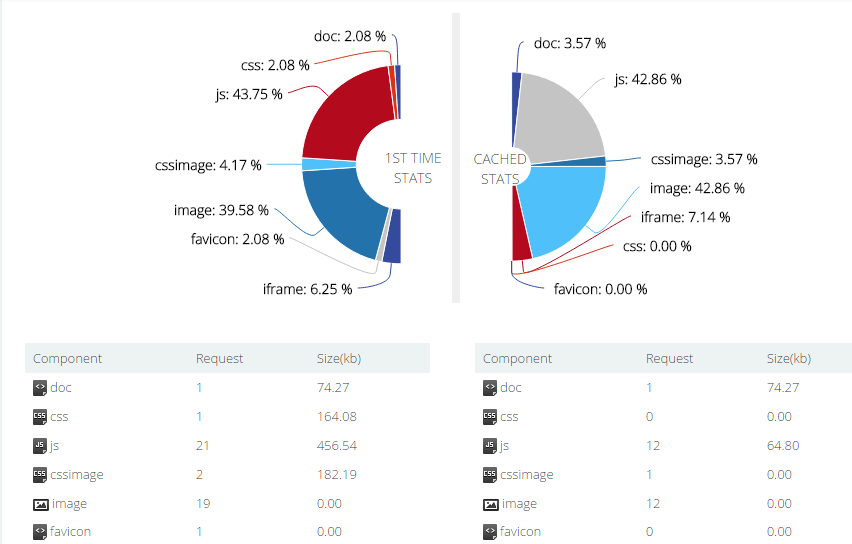
The above screenshot is the second section of the results; It shows the constituents (elements) of a page and its size- the first time as well as the cached stats. Apart from this, it gives you tips too, on how to make it better.
As you can see, there is a column for recommendations, grade, type and priority. Recommendations give you tips on what to do in order to amend the problems, Grade acts as a meter to tell you the degree of the seriousness of the issue, Type would tell you what is the issue connected with and Priority tells how early do you need to address the problem.


Share Your Thoughts