Page Rank- Google's quality check!
A little Flash back on PR
PageRank was developed by Larry Page and Sergey Brin at Stanford University in 1996. They did this as a part of their research project to make a new kind of Search Engine.
It was based on the idea of analyzing links or categorizing them into a hierarchy based on their popularity. Sergey and Brin founded Google Inc. and shortly afterwards this (PageRank) formed the prototype for the Google Search Engine.
So, what is PageRank all about?
PageRank is a method employed by Google to determine the importance or relevance of a page. Every website is given a Google PageRank on a scale of 0-10. It is one of the many factors, that determine Google Search Results.
Links given by one website to another are like votes. The more number of votes that a website gets from credible sources, the more important Google will consider it and therefore, would be more trusted by the users.
The higher the value of PR the better ranked is the site on SERP. As we go higher, it becomes more difficult to attain a good score. Score 0 is worst and score 10 is best.
- Score 0- site is PR 0
- Score 1- very poor
- Score 2- poor
- Score 3- average
- Score 4- above average
- Score 5- good
- Score 6- very good
- Score 7- great
- Score 8- you are an amazing site
- Score 9- you are even more huge/ big
- Score 10- you are the best! Like google.com, adobe.com and apple.com.
Were you aware of the formula behind calculating the PageRank?
To calculate the PageRank of a page, all its Backlinks (both, inbound and outbound) are taken into account. Here is the simple (okay fine, complicated!) equation for calculating the PageRank:PR(A) = (1-d) + d(PR(t1)/C(t1) + ... + PR(tn)/C(tn))
- T1-tn are the pages that are linked to page ‘A’ whereas
- ‘C’ is the total number of outbound links of page ‘A’ and
- ‘d’ is the Damping Factor (probability that the visitor will continue) usually set to 0.85.
How to check Google PageRank?
Simply install PageRank toolbar for Chrome for instantly checking the PR of a site. If you want a good tool which along with your PageRank, will guide on a lot of SEO factors, visit RankWatch
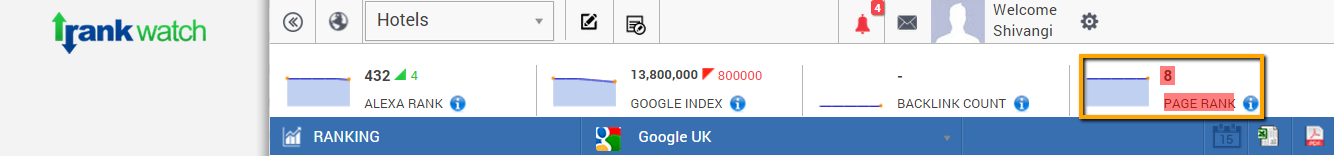
The above screenshot shows the PageRank of Hotels.com.
Link juice: The concept behind PageRank!
When a website ’A’ links to your website/webpage, Google sees this as a favourable vote from Site ‘A’ to your website. All of the other (similar) links votes are considered by Google to conclude about the relevance of the web pages, in particular and the website, in general. Here lies the basic concept of PageRank.
When any website links to your website/web pages, or in case of internally linking your pages, the link passes ‘PageRank point’ or what is commonly referred to as ‘link juice’ transfer.
Now, the amount of link juice which passes basically depend on two factors:
- Number of PageRank points of the webpage which is passing the link juice/PageRank points..
- Total number of links on the webpage which is passing the link juice/PageRank points.
One thing to know here is that, though Google gives a PageRank score between 1-10, but the ‘points’ each page gets from the link juice (passed by high quality inbound links) can significantly exceed 10.
Web pages of highly significant and powerful websites can pass link juice points on hundreds and thousands.
How is link juice passed/transferred?
Link Juice or PageRank that is passed is a percentage of the original PageRank of the site. Usually 10%-15% is retained and the rest is divided equally among the outgoing links. It is important to note that each web page is only allowed to pass link juice till a certain limit. The limit depends on the PageRank of the page. Unnecessarily linking to pages may not get us their link juice if the website has reached its limit of transferring link juice. If the website changes the attribute of the link to ‘no follow’ then, in that case, there is no transfer of Link Juice.
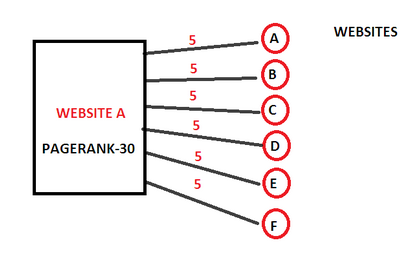
For example, you have a PageRank of say 30 and you are linking to six websites. The link Juice is transferred equally among these six websites. Each gets a Link Juice of five. If we give ‘no follow’ tags to four of those websites then the remaining two get all the Link Juice. You can also transfer Link Juice to your own web pages by linking to them. This re-enforces Google to give more importance to those pages.
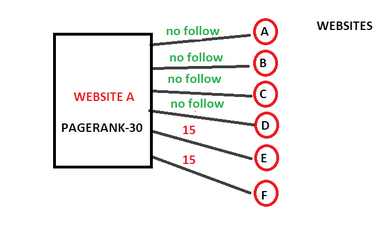
Have you been wondering overtime that why your PR has been falling?
First of all, let me clear a confusion plaguing almost everyone: When you link to another website, you do not lose your PR! It only accounts for, as a vote. Yes, when you add some new pages to your website, a dilution (a very small amount) of PR takes place. However if the links to inside pages is built to improve their PR, the homepage’s PR also improves overtime.
On the other hand, a site’s PR is reduced if a high PR site removes its links pointing to your site.
Additionally, PageRank of a page or a website may decrease for no apparent reason. The web is vast. The number of pages being added to the web is increasing every day. As the number of pages increases, so does the PageRank. As the total PageRank increases, it affects the position of pages on the rank scale. Hence, pages may drop a PageRank for no apparent reason.
Google’s index is increasing on a daily basis. Google re-evaluates each page on a monthly basis. This is also known as the ‘Google Dance’. When the dance gets over, a page could have either gained or lost a rank for no reason. Other factors affecting loss of PageRank are cloaking, paid and irrelevant links, hidden text links, site wide linking and automated link exchanges.
Some ways to improve your PageRank
Well, a simple answer to this would be to “get links from quality sites”. This will ultimately account for increased PR. If it’s getting harder for you to manipulate PR, it’s probably better to concentrate on getting quality, and reputable sites to link to you.
Additionally, if you want a particular page to have a good PR, make sure that it has unique content, capable of getting placed in the SERPs in the eyes of Google. Well, the bottom line is, get links from real sites and in-turn have links on them.
- Keywords- Use keywords judiciously. Make use of appropriate keywords in your content, title tags, meta description, links, etc. also called keyword optimization.
- Mentions- Find out where you are being mentioned on social media, blogs, and discussion forums, etc. Send them e-mails to include the link or your website in their mentions.
- Authentic content- have authentic yet SEO optimized content.
- Earn Backlinks- you can earn Backlinks from guest blogging, commenting on others blogs and participating in forum discussions.
- Broken Links- Fix your website’s broken links.
- Internal Linking- Have strong internal linking. It makes the website user friendly and easy to navigate.
So, finally should you be bothered about PageRank?
Well, a little amount of care would not hurt! PageRank is one of the factors that determine where your web page appears in search result ranking, but if all other factors are equal, PageRank can have significant impact on your Google rankings.
Though PageRank is not as important as before, but your ranking in SERPs can be indirectly affected by the PR of the pages linking to you. Links must be relevant. If a page with a PR of 8 has no relevance with your website then it holds no value for your website. Google removed PageRank from its Webmasters Tools few years back. This shows that its importance has decreased.
However, in some cases, PageRank plays an important role. If two websites with similar quality content on page SEO and Backlinks have different PR then, in such cases, websites with higher PR will rank higher in Search Results. This is when PR is given utmost priority.
Are you also occupied with questions below too? Worry, not. We have an answer for you
Are there any flaws in PageRank?
As everything created by man has flaws so does Google’s PageRank. These flaws leave room for manipulation to get higher ranks. Google keeps coming up with updates to combat its flaws and give better quality results.
Ways to manipulate Google are:
- ‘Google Bombs’- When a group of people deliberately links a particular phrase or a word to a website in order to elevate it in the Search Results. A classic example of this is the phrase ‘miserable failure’ which bloggers linked to George W. Bush’s biography which ranked it as the most relevant link.
- ‘Link Farming’- This is when people randomly link to websites without taking into an account the relevancy of the content of the website. They do this just to increase their links. This is often done using softwares that generate and submit links to thousands of websites automatically.
- Fake PageRank- There are various Black Hat SEO techniques that people use to get a good PageRank. These are ways to cheat Google to get a ‘Fake PageRank' like cloaking and redirecting your site to a higher PageRank domain. There are various tools on the web to check fake PageRanks:
http://icheckrank.com/fake-rank-checker.php
http://checkpagerank.net/
http://www.seomastering.com/fake-pagerank-checker.php
Does changing the Domain name have an impact on your Site’s PageRank?
Changing the domain name does have an impact on your PageRank and organic traffic. The amount of impact varies on how you shift your content to the new site. However, if done slowly over a few weeks or months, it can considerably reduce the risks.
Here’s how to do it:
- After you have bought a new domain, do not just let it be parked on the web. Put up a small version of your website on it or put a coming soon page so that the Search Engines are able to crawl it. By placing some content of your website on this domain tells Search Engines that your new website is a real one and not a parked one.
- Transfer parts of your website sub-domain by sub-domain, using the 301 redirects. This helps you gauge how the redirects are faring. After some time, check if the redirect was successful and if it has or has not affected your traffic. If it has affected traffic to your website, then how much?
- Once you upload content on your new website, it is essential to place redirects from the old domain to the new one. Map each page to the appropriate URL. Do not redirect all the URLs to the homepage.
- In Google Webmasters Tool, there is the ‘Change of Address tool’. Register both the old and new websites on this and mention that the old one has been transferred to the new address. This tool works at the website level. It tells Google that the entire transition has happened for the whole domain and not specifically a few pages.
- Even though the 301 redirects are supposed to pass on the PageRank and the anchor text data, even then, contact the people whom you were linking to or who were linking to your website (only the important one) and inform them about the change of address and request them to make the necessary changes.
- In spite of 301 redirects, renew the change of address every 180 days. Patience is the key!


Share Your Thoughts